Which one of these would YOU buy?
Forums:
So, I need to buy a new laptop. I'm no computer geek and I really know nothing about any of this, but I've gotten a bit of advice on certain things such as memory and whatnot.
Even when I'm buying a can of soup I often struggle to make a decision, and I've dithered on this one for a while but I just need to get on with it and buy something. I almost pulled the trigger on the Dell this morning, but my nature is hard to buck and I figured hearing a few opinions wouldn't hurt(?).
These three fit my parameters (I like the smaller screen/smaller unit in general) so if anyone has a minute and an opinion on which of these three YOU would buy I'd be happy to hear it, and maybe other suggestions in a similar range if none of these three would be your choice.
Thanks.
https://www.amazon.com/Dell-Latitude-Computer-Bluetooth-DisplayPort/dp/B...
https://www.amazon.com/gp/product/B083BTF5JX?ref=em_1p_0_ti&ref_=pe_3681...
https://www.amazon.com/Lenovo-IdeaPad-720S-4K-Laptop/dp/B07KRQ3ZNB/ref=s...
- Log in to post comments

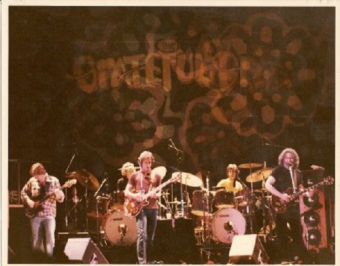
Top of Page Bottom of Page PermalinkFull Name: 2 Room Shack
I'd get the Dell.
I'd get the Dell.
doing support for both, lenovo's equipment and weebsite....have not been impressed.
not sure you need a TB storage, the 512 should be ok.
Top of Page Bottom of Page PermalinkFull Name: Thumbkinetic
Typing this on a $220 Lenovo,
Typing this on a $220 Lenovo, so I doubt I'm qualified to comment on whatever the other $700 gets you.
I will say the audio sucks (to different degrees depending on the surface it's on). Speakers are on the bottom; user end.
Quite adequate otherwise in that bought it in a hurry on a co-worker's recommendation so I didn't miss a paycheck kinda way.
The Big-Ass Law Firm I work "at" is outfitted with Lenovos, FWIW.
Top of Page Bottom of Page PermalinkFull Name: Briank
I just got this one: Acer
I just got this one: Acer Aspire 5 Slim Laptop, 15.6... https://www.amazon.com/dp/B07RF1XD36?ref=ppx_pop_mob_ap_share
It's pretty basic, but does everything I need. I'm not doing graphics or gaming, so it's perfect.
Top of Page Bottom of Page PermalinkFull Name: Briank
I just got this one: Acer
...
Top of Page Bottom of Page PermalinkFull Name: Sigmund
I couldn't do a Dell. Lenovo
I couldn't do a Dell. Lenovo is a better brand.
When you see the listing for the Processor ala i7 8550u or i7 8566u The first number after i7 (in these cases 8- denotes the generation of that processor. Intel is Now on series 10 or 10th generation processors. The newer gen processors will not only be faster and easier on your battery, but supported longer with updates from Microsoft and other Software makers.
A quick look at BB had me liking this Asus:
https://www.bestbuy.com/site/asus-zenbook-13-3-ultra-slim-laptop-intel-core-i7-1065g7-8gb-512gb-win-10-in-pine-grey-pine-grey/6416127.p?skuId=6416127
Top of Page Bottom of Page PermalinkFull Name: Zzzzzz
Stay away from Dell. Lenovo
Stay away from Dell. Lenovo is the way to go.
Top of Page Bottom of Page PermalinkFull Name: onthehillside
MacBook Air left Microsoft
MacBook Air left Microsoft years ago after being held hostage by some ransomware. Pricey but reliable and no worries
Top of Page Bottom of Page PermalinkFull Name: Ken D.
I am not a tech geek by any
I am not a tech geek by any means, but I have been using Lenovo laptops for many years with no complaints.
Top of Page Bottom of Page PermalinkFull Name: Sycamore Slough
For me, Trashware works fine
For me, Trashware works fine running some web browser and e-mail.
That means someone threw away my (second-hand) Dell laptop and I put a something - Terabyte hard drive in there, and installed Linux Mint. That's free OS, but I paid 12 bucks for the Magazine with DVD-ROM for convenience.
So maybe I've got 50-60 bucks invested. People who run PC's for Gaming and such need / want more High - Powered stuff, but this Trashtop does OK for what I actually use it for.
It's Dell Latitude and the sticker says Core i5 so, probably 2009 -2012 model.
Battery holds a charge for about 3-4 hours, that's good enough.
Obviously I'm not doing 3-D rendering for Hollywood with this, although there's probably some Linux free software capable of that.
Can't justify spending hundreds of Euros on a PC when that Ca$$h could go to tires, car parts, electric bills and such.
Top of Page Bottom of Page PermalinkFull Name: Sigmund
>>>It's Dell Latitude and the
>>>It's Dell Latitude and the sticker says Core i5 so, probably 2009 -2012 model.
That has Nothing to do with how old it is.When intel releases a new Generation of processors they release
Pentium , i3,i5,i7 and more recently the i9 PROCESSOR.
Think of the Processor like an engine and the generation of processor like a year of production . Not i3 i5 i7 those are power levels
Top of Page Bottom of Page PermalinkFull Name: Sycamore Slough
More specific information on
More specific information on my Dell Laptop rescued from the trash -- approximately 2011 date, my wild guess on date was close. It works for what I use it for, cheep PC not in the landfill. Battery looks weak.
Machine: Type: Laptop System: Dell product: Latitude E6520 v: 01 serial: <filter> Chassis: type: 9 serial: <filter> Mobo: Dell model: 0NVF5K v: A00 serial: <filter> UEFI: Dell v: A03 date: 04/25/2011
Battery: ID-1: BAT0 charge: 62.2 Wh condition: 33.2/62.2 Wh (53%) volts: 12.3/11.1 model: Sanyo DELL NH6K931 serial: <filter> status: Full CPU:
Topology: Dual Core model: Intel Core i5-2540M bits: 64 type: MT MCP arch: Sandy Bridge rev: 7 L2 cache: 3072 KiB flags: lm nx pae sse sse2 sse3 sse4_1 sse4_2 ssse3 vmx bogomips: 20751 Speed: 1318 MHz min/max: 800/3300 MHz Core speeds (MHz): 1: 993 2: 951 3: 1054 4: 1041 Graphics: Device-1: Intel 2nd Generation Core Processor Family Integrated
Graphics vendor: Dell driver: i915 v: kernel bus ID: 00:02.0 chip ID: 8086:0126
Display: x11 server: X.Org 1.19.6 driver: modesetting unloaded: fbdev,vesa resolution: 1366x768~60Hz OpenGL: renderer: Mesa DRI Intel Sandybridge Mobile v: 3.3 Mesa 19.0.2 compat-v: 3.0 direct render: Yes
Audio: Device-1: Intel 6 Series/C200 Series Family High Definition Audio vendor: Dell driver: snd_hda_intel v: kernel bus ID: 00:1b.0 chip ID: 8086:1c20 Sound Server: ALSA v: k4.15.0-54-generic
Network: Device-1: Intel 82579LM Gigabit Network vendor: Dell driver: e1000e v: 3.2.6-k port: 4080 bus ID: 00:19.0 chip ID: 8086:1502 IF: eno1 state: down mac: <filter>
Device-2: Broadcom and subsidiaries BCM4313 802.11bgn Wireless Network Adapter vendor: Dell Inspiron M5010 / XPS 8300 driver: b.......
Top of Page Bottom of Page PermalinkFull Name: ...
you could set up Disco with a
you could set up Disco with a supercomputer and he'd still only be able to stream from Mixlr...
Top of Page Bottom of Page PermalinkFull Name: Highnote
What will you be using it for
What will you be using it for? I7 is overkill for most people. I use an I5 chip and I can use it for multi track audio recording. I like Lenovo over Dell.
Top of Page Bottom of Page PermalinkFull Name: Sigmund
Great point Highnote: The
Great point Highnote: The newer i5 are good enough for 98% of consumers
Stu I am surprised that you are still happy with your Dell. 2nd generation is older, but heh if it works don't break it.
Top of Page Bottom of Page PermalinkFull Name: Briank
I think that it has been true
I think that it has been true for years that most people fork over big bucks for computers that are way more powerful than their needs. Most people are surfing the web, doing some word processing/spreadsheets, maybe watching movies, and very light photo editing. It really doesn't take a lot of power and RAM to do those functions.
I have a 4 year old Dell Latitude for work. At the time, it was the most powerful we'd ever purchased. It was close to $1,000, and it more than serves my needs today. The $375 Acer I just got is more powerful than my Dell.
Top of Page Bottom of Page PermalinkFull Name: Sycamore Slough
^^ I have other PC's for
^^ I have other PC's for graphics and audio stuff but they are also obsolete in comparison to modern times. For example a "Mirror Drive Door" Mac that's loaded with Illustrator and Photoshop, etc.
Last Mac tower that could run OS 9 native, not emulator mode under OS X.
So it's set up with two Hard Drives, one running OS 9 and the other OS X.
But for web-surfing and checking e-mail, Dell trashtop works fine.
Top of Page Bottom of Page PermalinkFull Name: 2 Room Shack
again, lenovos have not
again, lenovos have not performed well in my experience.
Top of Page Bottom of Page PermalinkFull Name: 19.5 Degrees
Looks to me like the specs
Looks to me like the specs for all three are very similar on the basic core components
Looks like the Dell is using DDR3 memory vs. DDR4 for the Lenovo's ... you'd probably need to take a closer look to see the difference in performance in terms of their benchmarks and how they work in conjunction with the CPU
As far as people saying you don't need all that storage space or that fast a CPU, my strategy (especially with laptops) has been to purchase as much resources as my budget will allow. It's kind of like buying clothing for growing kids, why shoot for the immediate target if you know things are going to grow / change over time?
SSD hard drives are awesome!
Top of Page Bottom of Page PermalinkFull Name: Briank
>>t's kind of like buying
>>t's kind of like buying clothing for growing kids, why shoot for the immediate target if you know things are going to grow / change over time?
I haven't even had a computer at home for years. I even stopped using my Ipad a few years ago. I just felt like I needed something, especially if I start applying for new jobs. It feels weird to use my work laptop to send out resumes. So, even Stu's trashtop would be an upgrade.
Top of Page Bottom of Page PermalinkFull Name: Sycamore Slough
^
^
Yeah my even older Dell running Windows 7 started dying, (I think I paid 60 bucks for it) someone threw me this current slightly newer one, I stuck a hard drive in there and installed one of the many versions of Linux. It's good enough for its purpose.
Also I've had fun learning a new OS that's free and pretty simple.
The drawback is I haven't figured out how to run Windows-based software for example "Exact Audio Copy". I'm told there are ways to accomplish that like running WINE emulator, but I'm not enough of a Geek.
Top of Page Bottom of Page PermalinkFull Name: nevermind
If you want to bust out of
Lance, if you want to bust out of the Windows ecosystem, you might want to take a look at Google's Pixelbook Go:
https://store.google.com/us/product/pixelbook_go_specs
> The drawback is I haven't figured out how to run Windows-based software
Stu, to run Windows apps on Linux, you need WINE: https://www.winehq.org/
Top of Page Bottom of Page PermalinkFull Name: Highnote
I also have an HP Chromebook
I also have an HP Chromebook for work and it's a great machine. Chromebooks can't run software other than apps like your phone but for anything Google does, you get a lot of bang for your buck.
Top of Page Bottom of Page PermalinkFull Name: nevermind
I picked up the original
I picked up the original Google Pixelbook a few years ago and it's the best machine I've ever owned. It just works and you don't need to be a geek to keep it running like the day you unboxed it.
One of the real advantages of running ChromeOS is there's no need for running anti-virus software, which can slow down system performance greatly, and with most apps available in the cloud at this point, there's no need for bloated applications like MS Office living on your hardware anymore.
Top of Page Bottom of Page PermalinkFull Name: nevermind
> Chromebooks can't run
> Chromebooks can't run software other than apps like your phone
Actually, a lot of them can run Linux now, and can also run everything that's available in that ecosystem.
Top of Page Bottom of Page PermalinkFull Name: Sound and Vision
They all run around $900.
They all run around $900. Still have to pay that much to get a decent laptop? Sheesh.
Top of Page Bottom of Page PermalinkFull Name: Sigmund
Here is a nice HP i5 on sale
Here is a nice HP i5 on sale $600 I Love 2in1 feature, it flips into Tablet mode 11th Gen !!! Nice
https://www.bestbuy.com/site/hp-pavilion-x360-2-in-1-14-touch-screen-laptop-intel-core-i5-8gb-memory-256gb-ssd-warm-gold/6428666.p?skuId=6428666
Top of Page Bottom of Page PermalinkFull Name: skifurthur
Couple of questions for you.
Couple of questions for you.
Are you really set on a 13" screen? If you go to 15" you get a lot more computer for the buck. Small form factors have to trade off performance for heat management. Small forms also have much smaller batteries and can run off plug for a much shorter period of time.
Is using the computer as a regular laptop/desktop replacement all you are looking for or might you consider a model that does that and can fold into a tablet when you want. I find that feature very nice to have when traveling.
Are you concerned about keeping your data safe if your laptop was stolen? If happens more than you may think and can be catastrophic. Windows 10 Professional is better at that than the Home version. The Professional OS also allows you to join a business domain, if that is needed. The Home version can not.
Other things that may or may not pertain to you is a 15 inch screen is better if during the aging process is easier on old eyes.
You can get a better spec'd 15 inch with a touchscreen for a few hundred less. .
Top of Page Bottom of Page PermalinkFull Name: 19.5 Degrees
>>t's kind of like buying
>>t's kind of like buying clothing for growing kids, why shoot for the immediate target if you know things are going to grow / change over time?
I haven't even had a computer at home for years. I even stopped using my Ipad a few years ago. I just felt like I needed something, especially if I start applying for new jobs. It feels weird to use my work laptop to send out resumes. So, even Stu's trashtop would be an upgrade.<<<
I totally get that and you're definitely not wrong in your approach ... especially if you know for certain you're only going to do x,y, and z with a computer and not really stray very far.
However, the problem over time is that the base overhead required to surf the web and engage in multi-media steadily increases over time. It might not increase enough to matter and likewise, most people won't know they're waiting an "extra" 1.2 seconds for something until they've tried a different newer computer. Likewise, digital media (pictures and movies that one takes) invariably becomes more data-intensive as cameras become better - requiring more storage space for each individual photo or video.
Another issue can involve either being forced to or electing to upgrade the OS down the road and not having optimal horsepower for the new OS
Top of Page Bottom of Page PermalinkFull Name: Mice elf
Lots of good advice in here.
Lots of good advice in here. Brand and everything else comes second to motherboard/processor and OS in my world. Next, figure out the chassis functions you absolutely can't live without and also can't be upgraded later on (screen size, touchscreen, backlighting, whatever), and narrow down your choices from there.
Buy the best refurb that hits your minimum requirements from tigerdirect or whatever, then add video, sound, ram, or storage if and when you discover the need.
then save the leftover $3-400 for when crossroads opens back up.
Top of Page Bottom of Page PermalinkFull Name: nevermind
> They all run around $900.
> They all run around $900. Still have to pay that much to get a decent laptop? Sheesh.
You can pick up a decent laptop for less than $500:
https://www.walmart.com/ip/HP-14-Intel-Core-i5-1035G1-8GB-SDRAM-256GB-SS...
https://www.walmart.com/ip/Acer-Aspire-3-Laptop-15-6-Full-HD-10th-Gen-In...
Top of Page Bottom of Page PermalinkFull Name: Lance minimum goad Newberry
Well, that certainly cleared
Well, that certainly cleared things up.
Really though, thanks everybody for all the thoughtful responses.
I get the allure of a bigger screen/unit, but for a few reasons I like the smaller unit.
I also get that I'm likely buying more than I need, but at the moment I have the dough, I'll hopefully be using this unit for a long time and I like the idea of having that extra stuff.
I should note again that I'm not a techie/device lover - I don't even have a smart phone, I'm still happy with my little flip-phone. I realize that before long it will be impossible to exist in society without a smart phone and I'll have to get one, but I resist change.
The funny thing about the computer choice is that I'm hearing the same thing here as from others I've spoken with - some say yay Dell, some say boo Dell. Some say yay Lenovo, some say boo, etc. It seems that Apple gets the most consistent quality props, but I've never felt comfortable with Apple products (ironic since I worked for 17 years at the high school that both Wozniak & Jobs attended).
Anyway, as a friend told me earlier today, shut up and push the button!
Thanks everybody, I appreciate you all taking the time to share your thoughts.
Top of Page Bottom of Page PermalinkFull Name: Sigmund
So you bought a Mac?
So you bought a Mac?
it's a good way to go if ya did.
Top of Page Bottom of Page PermalinkFull Name: nevermind
I'm hearing the new Mac
I'm hearing the new Mac laptops, which use chips Apple designed, are quite good.
Top of Page Bottom of Page PermalinkFull Name: onthehillside
Selection was what?
Selection was what?
Top of Page Bottom of Page PermalinkFull Name: MarkD
NEVER DELL!
NEVER DELL!
Top of Page Bottom of Page PermalinkFull Name: nevermind
My first laptop was a Dell
My first laptop was a Dell (circa 1997-98) and it was a pretty solid machine. It had a Pentium III-500 with 64 MB of RAM and I think I paid about $2k for it.
Top of Page Bottom of Page PermalinkFull Name: good at drinking water
Asus zenbook
Asus zenbook
https://www.amazon.com/gp/product/B07HRZRLVJ/ref=ppx_yo_dt_b_search_asin...
I've had at least a dozen laptops, this one by far the best...not much bigger than an Ipad, really.
Top of Page Bottom of Page PermalinkFull Name: good at drinking water
This one is 13" for $800, but
This one is 13" for $800, but only has 8G RAM (other one had 16)
https://www.amazon.com/Ultra-Slim-Wideview-I5-8265U-Fingerprint-UX331FA-...
newer one for $750:
https://www.amazon.com/ASUS-Ultra-Slim-i5-1035G1-Processor-UX325JA-AB51-...
Top of Page Bottom of Page PermalinkFull Name: DNB - Best band & fans in the land!
a little over a year ago, I
a little over a year ago, I bought a Lenovo Ideapad S540 that I'm real happy with... on-sale price was about $500
Top of Page Bottom of Page PermalinkFull Name: I rang a silent bell
Disco Stu -
Disco Stu -
"The drawback is I haven't figured out how to run Windows-based software for example "Exact Audio Copy"."
Have you checked out whipper?