How to POST IMAGES on Viva la Zone
Forums:
We have NEW, larger image dimensions and more extensions!
Maximum 1200 x 1200 pixels
up to .75 Mb
We can post .png, .gif, .jpg, .jpeg
And here's how: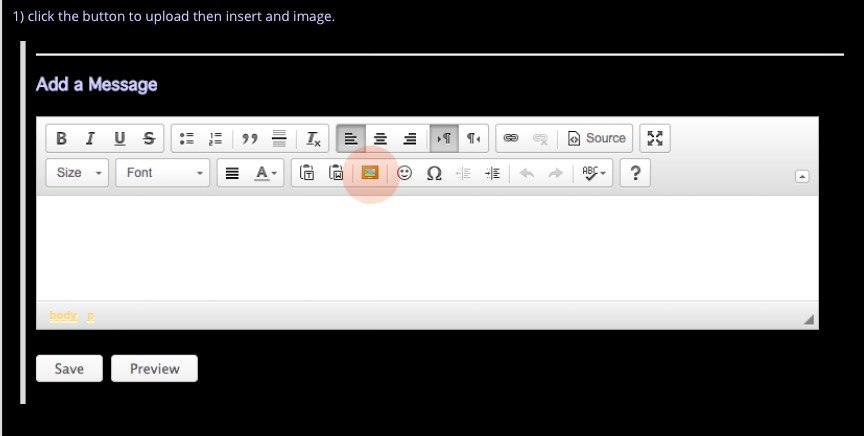
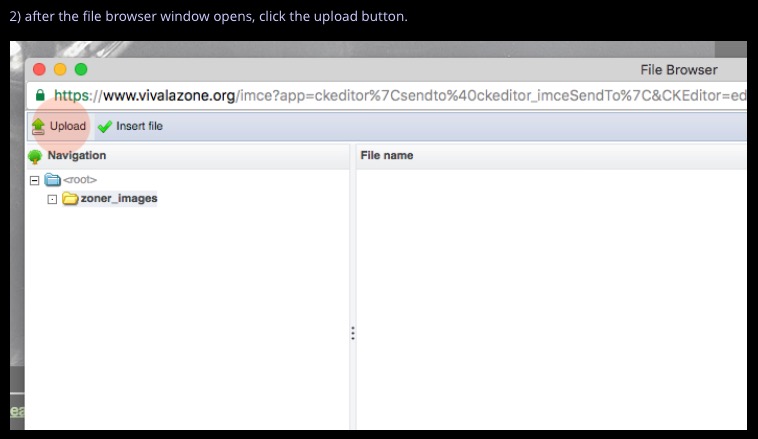
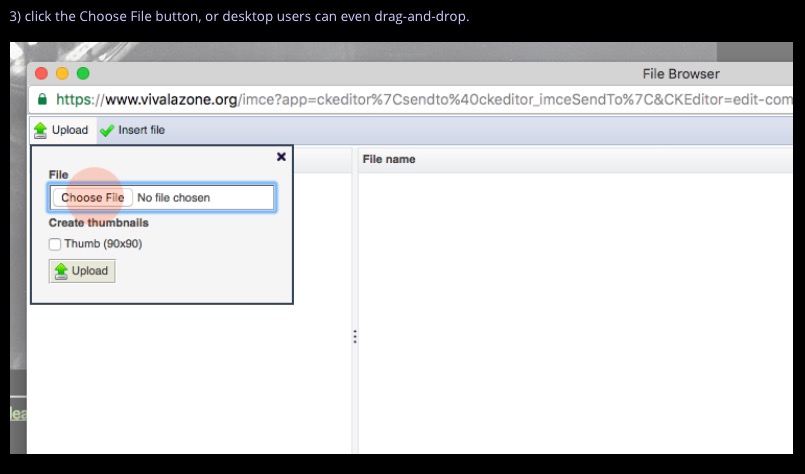
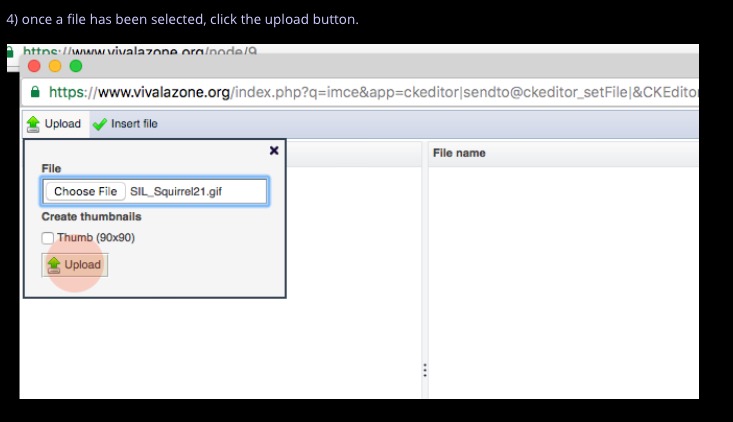
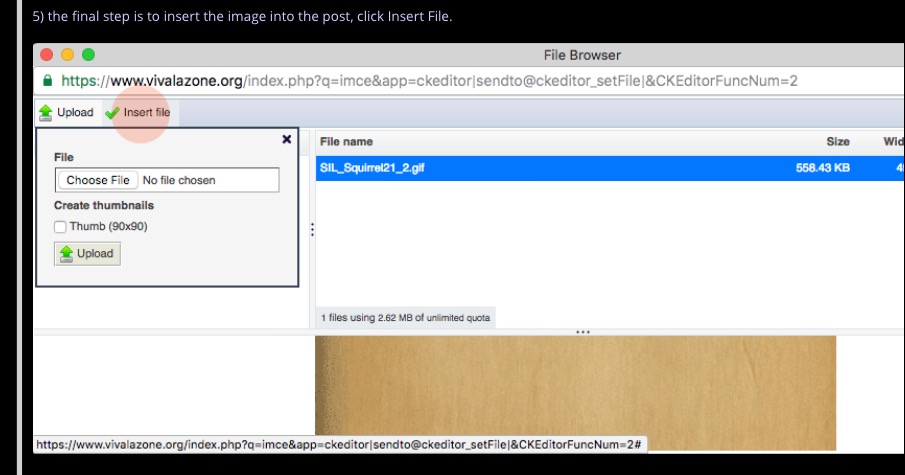
- Log in to post comments
We have NEW, larger image dimensions and more extensions!
Maximum 1200 x 1200 pixels
up to .75 Mb
We can post .png, .gif, .jpg, .jpeg
And here's how: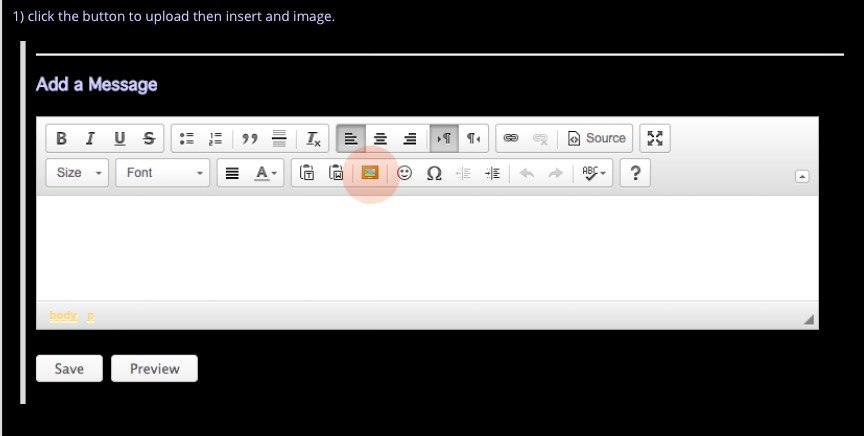
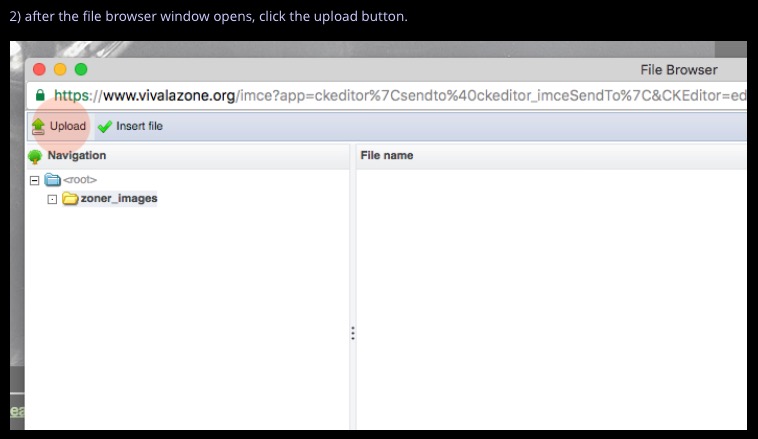
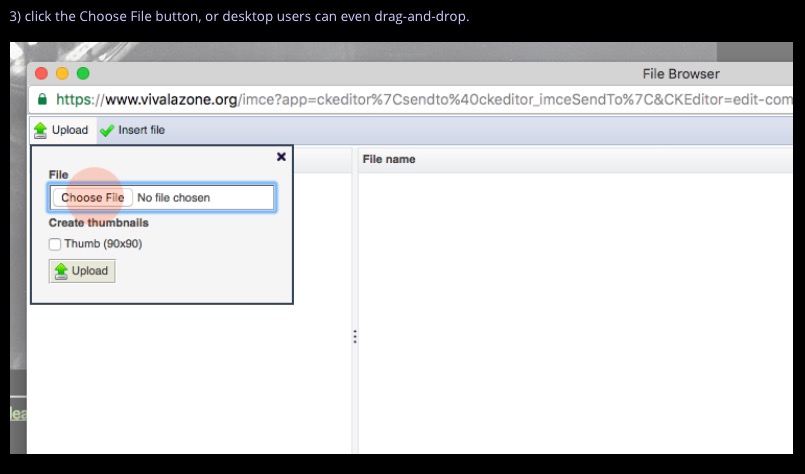
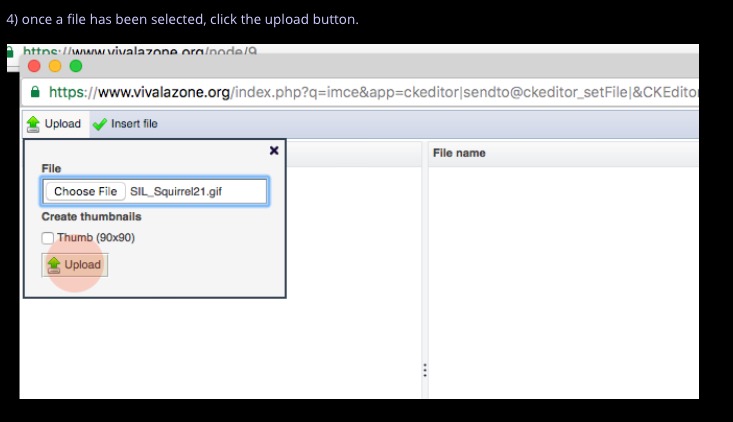
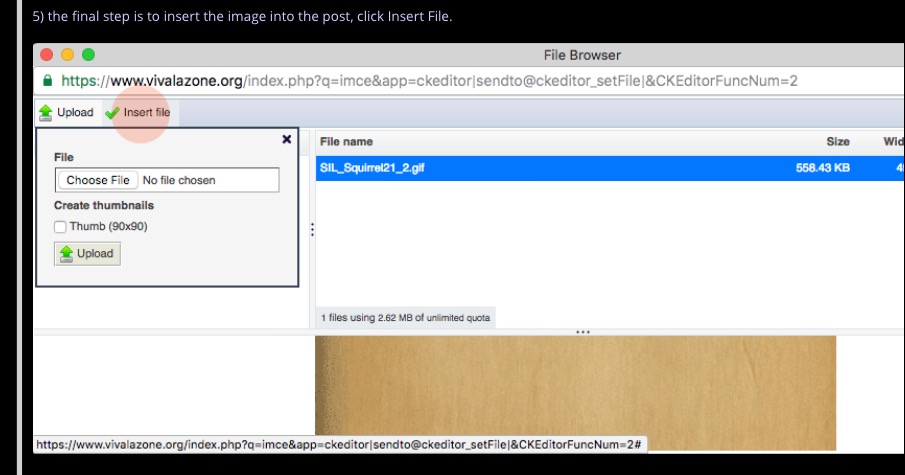
Top of Page Bottom of Page PermalinkFull Name: showglow
hmmm... a kaleidoscope of a
hmmm... a kaleidoscope of a schnee photo from 2001?
Top of Page Bottom of Page PermalinkFull Name: Spirit zoner
Test me, test me...
Test me, test me...
Top of Page Bottom of Page PermalinkFull Name: 415-692-1053
lulz
lulz
Top of Page Bottom of Page PermalinkFull Name: Thank You Phil
gif test...fail
gif test...fail
Top of Page Bottom of Page PermalinkFull Name: judit
Canyon, was there a message
Canyon, was there a message we can learn from ? The size limit is .75 Mb, and that's not as large as many gifs.
Top of Page Bottom of Page PermalinkFull Name: judit
(No subject)
Top of Page Bottom of Page PermalinkFull Name: tracy
(No subject)
Top of Page Bottom of Page PermalinkFull Name: John JB in SF
ah.... adding text
Top of Page Bottom of Page PermalinkFull Name: Vivalazone!
I have the picture loaded and
I have the picture loaded and showing, but the preview button is not working so I can't continue. What next? ?
Top of Page Bottom of Page PermalinkFull Name: Vivalazone!
The picture is loaded and
The picture is loaded and showing, however the preview button does not work. What am I doing wrong?
Top of Page Bottom of Page PermalinkFull Name: judit
Hi Patches. If you put even
Hi Patches. If you put even one letter or symbol in the message box, the preview button will come alive. Then, if you don't want anything written you can delete it and Preview will still be alive.
Top of Page Bottom of Page PermalinkFull Name: nebulous nelly
How do you add a second image
How do you add a second image?
Top of Page Bottom of Page PermalinkFull Name: Captain Trips
Can't post picture from an
Can't post picture from an ipad?
Top of Page Bottom of Page PermalinkFull Name: Captain Trips
Can't post picture from an
Can't post picture from an ipad?
Top of Page Bottom of Page PermalinkFull Name: judit
Tlach, use return (or shift
Tlach, use return (or shift/return) to go to next line, or depending on size, just post another pic and it will post next to the first one.
Top of Page Bottom of Page PermalinkFull Name: judit
Captain Trips, did you try
Captain Trips, did you try iPad? Everything seems to work from all types of devices. I'll try it later.
Top of Page Bottom of Page PermalinkFull Name: nebulous nelly
Thank you, Judit.
Thank you, Judit.
Top of Page Bottom of Page PermalinkFull Name: RickP
Why are some photos do large?
Why are some photos do large? Is there an easy was to make them smaller?
thanks!
Top of Page Bottom of Page PermalinkFull Name: treat island
Rick, there are some easy to
Rick, there are some easy to use resize softwares out there. I'm going to start a thread so people can name their favorites.
Top of Page Bottom of Page PermalinkFull Name: Captain Trips
All I keep getting is....
All I keep getting is...."file browser is disabled in zoner images"
Top of Page Bottom of Page PermalinkFull Name: roland
(No subject)
Top of Page Bottom of Page PermalinkFull Name: judit
Captain Trips, does that
Captain Trips, does that message disappear soon? That was the experience of some folks; they were able to post images after it disappeared.
Top of Page Bottom of Page PermalinkFull Name: Ausonius
(No subject)
Top of Page Bottom of Page PermalinkFull Name: Chuck511
Top of Page Bottom of Page PermalinkFull Name: Yukon Cornelius got,
.
.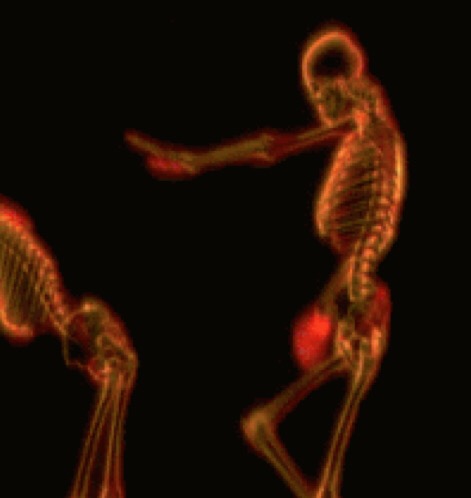
Top of Page Bottom of Page PermalinkFull Name: Chuck511
(No subject)
Top of Page Bottom of Page PermalinkFull Name: Captain Trips
On an ipad....all I get
On an ipad....all I get constantly is....file browsing is disabled in directory Zoner _images...
Top of Page Bottom of Page PermalinkFull Name: GoneGoodbye
.
This is only a test.
Top of Page Bottom of Page PermalinkFull Name: fish
testing
testing
Top of Page Bottom of Page PermalinkFull Name: Sless is Best
(No subject)
Top of Page Bottom of Page PermalinkFull Name: Sless is Best
why is my photo cropped
why is my photo cropped
i had to use simple resize to upload it to jpeg
Top of Page Bottom of Page PermalinkFull Name: makaha
when the image appears
when the image appears cropped, ro, were you on a phone / tablet / desktop?
cute pup !!
thx
Top of Page Bottom of Page PermalinkFull Name: Sless is Best
Thanks, he's awesome:)
I mostly post from my phone and am on an IPhone7.
I'm using Simple Resize
Zooey told me it was fully visible, just not on my phone.
I need to practice, lol
Top of Page Bottom of Page PermalinkFull Name: Def. High
Re. "preview" not appearing -
Re. "preview" not appearing - I have found that even a hit on the spacebar is enough to activate it.
Top of Page Bottom of Page PermalinkFull Name: treat island
Interesting problem today
Interesting problem today trying to post a pic - it was a .jpg. After clicking Upload the little wheel spun and an error message briefly appeared. I was not able to upload after that. After I changed the extension to .png, the upload was smooth and quick. Any ideas?
Top of Page Bottom of Page PermalinkFull Name: Scotimus Pyle
Test
Top of Page Bottom of Page PermalinkFull Name: Bones1968
Testing
Testing
Top of Page Bottom of Page PermalinkFull Name: Chuck511
Top of Page Bottom of Page PermalinkFull Name: _________
Scottries That Is An AWESOME
Scottries That Is An AWESOME Room !
Top of Page Bottom of Page PermalinkFull Name: fishcane
Top of Page Bottom of Page PermalinkFull Name: treat island
Fishcane, that's a beaut!
Fishcane, that's a beaut!
Top of Page Bottom of Page PermalinkFull Name: Chuck511
M
Top of Page Bottom of Page PermalinkFull Name: Chuck511
(No subject)
Top of Page Bottom of Page PermalinkFull Name: Starkdar
Home
Home
Top of Page Bottom of Page PermalinkFull Name: fishcane
Top of Page Bottom of Page PermalinkFull Name: fishcane
(No subject)
Top of Page Bottom of Page PermalinkFull Name: fishcane
(No subject)
Top of Page Bottom of Page PermalinkFull Name: fishcane
(No subject)
Top of Page Bottom of Page PermalinkFull Name: fishcane
Top of Page Bottom of Page PermalinkFull Name: fishcane
(No subject)
Top of Page Bottom of Page PermalinkFull Name: fishcane
(No subject)
Top of Page Bottom of Page PermalinkFull Name: fishcane
Top of Page Bottom of Page PermalinkFull Name: fishcane
Top of Page Bottom of Page PermalinkFull Name: intentionally blank
(No subject)
Top of Page Bottom of Page PermalinkFull Name: Ice Blue Rose
(No subject)
Top of Page Bottom of Page PermalinkFull Name: Ice Blue Rose
(No subject)
Top of Page Bottom of Page PermalinkFull Name: fishcane
Top of Page Bottom of Page PermalinkFull Name: It's me Dave open up!
I'm getting 500 error and
I'm getting 500 error and ajax error on Windows/Chrome a d Android/Chrome. Anybody else?
Top of Page Bottom of Page PermalinkFull Name: It's me Dave open up!
Nevermind, user error! I had
Nevermind, user error! I had resized to under 750KB, but somehow hadn't met the pixel limit. Carry on...
Top of Page Bottom of Page PermalinkFull Name: Ice Blue Rose
Peace with Tony Levin
Peace with Tony Levin
Top of Page Bottom of Page PermalinkFull Name: fishcane
Top of Page Bottom of Page PermalinkFull Name: fishcane
Top of Page Bottom of Page PermalinkFull Name: fishcane
Top of Page Bottom of Page PermalinkFull Name: fishcane
Top of Page Bottom of Page PermalinkFull Name: MarkD
I don't get it.
I don't get it.
Top of Page Bottom of Page PermalinkFull Name: fishcane
Top of Page Bottom of Page PermalinkFull Name: MarkD
WTF Fish? Why are you posting
WTF Fish? Why are you posting these pics here?
Top of Page Bottom of Page PermalinkFull Name: It's me Dave open up!
Testing on Android phone,
Testing on Android phone, 492KB
Fail
Same on PC. When size was 850KB I got a message saying so. The current error message is more cryptic (500 Ajax something). I assume I'm exceeding dimensions.
Question: what compression website or software are you using to meet the Viva requirements?
Top of Page Bottom of Page PermalinkFull Name: It's me Dave open up!
I see there was a 2016 thread
I see there was a 2016 thread about compression sites/software. Anyone have anything current? I'd rather not download an application...
Top of Page Bottom of Page PermalinkFull Name: It's me Dave open up!
On PC, Paint program let me
On PC, in Paint program, Resize let me set dimensions < 1200x1200. Works like a charm!